Hello UnityKing!
I'm excited to introduce you to an incredible car controller system, the Multiversal Vehicle Controller (MVC). After testing it myself, I was blown away by how well-designed and user-friendly it is. From intuitive setup to a robust configuration panel, MVC makes vehicle integration and maintenance in Unity not only easy but enjoyable.
Maintained and continually updated by BxB Studio, led by @yboumaiza, MVC sets the standard for vehicle controllers in Unity.
If you need support please visit our support questions thread.
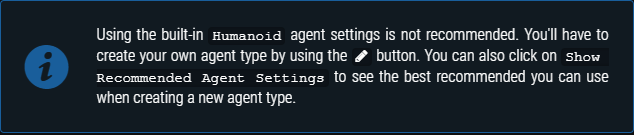
Dev Secrets : Vehicle Configuration on Unity



I'm excited to introduce you to an incredible car controller system, the Multiversal Vehicle Controller (MVC). After testing it myself, I was blown away by how well-designed and user-friendly it is. From intuitive setup to a robust configuration panel, MVC makes vehicle integration and maintenance in Unity not only easy but enjoyable.
Maintained and continually updated by BxB Studio, led by @yboumaiza, MVC sets the standard for vehicle controllers in Unity.
If you need support please visit our support questions thread.
1. What is MVC?
The Multiversal Vehicle Controller is a comprehensive toolkit tailored for Unity developers. Key features include:- Advanced physics for realistic vehicle behavior.
- Easy integration into any Unity project.
- Flexible options for customization, from render pipelines to input systems.
Resources:
- Download MVC at mvc.gg.
- Access the User Manual for a detailed guide.
2. How to Install MVC
Installing the MVC toolkit is simple:- Download the package from mvc.gg or the Unity Asset Store.
- Import the package (mvc_pro_1.4.1-beta.x.unitypackage) into your Unity project.
- Follow the installation wizard to set up required layers, assets, and configurations.
Tip: If the wizard doesn’t appear, navigate to Tools > Install MVC.
3. Setup Wizard
The Setup Wizard simplifies the integration process:- Render Pipeline: Automatically detects your project's render pipeline. Supports Standard, URP, HDRP, or custom pipelines.
- Physics Options: Choose between default Wheel Colliders or advanced Volumetric Wheel systems.
- AI Layers and Masks: Configure layers for AI navigation and collision detection.
- Input System: Switch between Unity's Legacy Input System and MVC’s improved Inputs Manager.
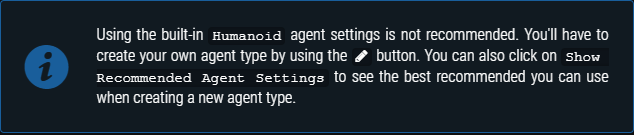
Dev Secrets : Vehicle Configuration on Unity



Last edited: